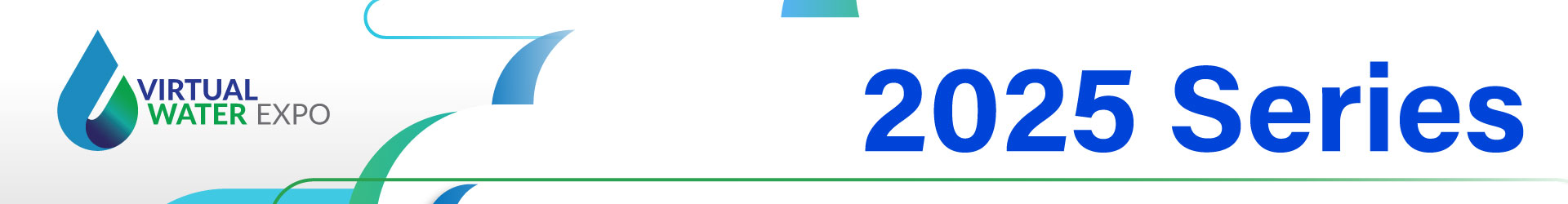
Welcome to the Virtual Water Expo Sponsor Portal.
Our goal is to ensure you have all the information you need to prepare a successful presentation. Please familiarize yourself with our list of FAQs below at your earliest convenience. Our event team can assist with any additional questions you might have.
A unique link to "Submit Materials" can be found in the Presenter Materials preview located in the right column of this page.
Presenting in more than one session? Scroll through the Presenter Materials section to view submitted and missing materials for each session. Each session has its own blue "Submit Materials” button (included directly above the session title).
Important Deadlines (see Materials & Collateral below for details)
|
Feb. 14 |
Virtual Water Expo is designed to help drinking water and wastewater industry professionals evaluate and select the right equipment and solutions. By focusing on the crucial needs within the water management process, the event offers a unique opportunity for our partner companies to demonstrate how they can help water professionals take advantage of new opportunities and solve various challenges with new and innovative products and services.
This live virtual event is free for Water Online readers and offers an alternative to in-person events which can be costly, ineffective, and time-consuming. Attendees of prior virtual events have shown a strong preference for this format, favoring the convenience of evaluating partners right from their screens.
Attendees are engineers, consultants, plant workers, business executives, government employees, and anyone who is invested in the water industry. Attendance is open to the following:
- Municipal or Industrial Water Supply and/or Treatment professionals
- Industry Consultants
- Virtual Water Expo presenting companies and non-presenting sponsors
What does my sponsorship include?
As a presenting sponsor, you will receive:
- A 15-minute engagement opportunity to present your company's product or solutions via pre-recorded video.
- A complete list of all event registrants, including contact information, within one week of the conclusion of the event.
- A complete list of questions asked by attendees during your presentation component of the simulcast event within one week of the conclusion of the event.
- Slide deck or alternative asset download list, including contact information within one week following the event.
- Company visibility via logo and name usage in various promotional efforts and on-screen during the event.
- Individual video cut of your presentation for your own promotional use, within two weeks following the event.
When will our company receive the registrant list, asset download results, and event question submissions?
Within one week of the conclusion of the event.
When will our company receive our video cut?
Within two weeks of the conclusion of the event.
When does the event start and how long will it last?
Virtual Water Expo will begin at the prescribed start times listed on the registration pages. Each company presentation will last 15 minutes or less. Depending on number of presenters per session and with introduction, closing, and transitions between presenters, the event typically lasts about two hours in its entirety.
When will my speaker(s) need to be available?
All speakers must pre-record their presentation in advance of the event run date and by the deadline provided by the event team. Speakers do not need to be available on the event run date, but are welcome to watch the presentation broadcast.
What is the order of presentations?
Presentation schedules are typically determined about a week prior to the event. You will receive notification of the schedule from the event production team and/or your business development contact at that time.
What time will my presenter give their remarks?
Each presenter will present for 15 minutes, following a brief 2-3 minute opening at the start of the show by the moderator. Start times for remarks based on your presenter order listed below are approximate.
Estimated Broadcast Windows
Presenting Company 1: 10:05-10:20am ET
Presenting Company 2: 10:20-10:35am ET
Presenting Company 3: 10:35-10:50am ET
Presenting Company 4: 10:50-11:05am ET
Presenting Company 5: 11:05-11:20am ET
Presenting Company 6: 11:20-11:35am ET
Presenting Company 7: 11:35-11:50am ET
Presenting Company 8: 11:50-12:05pm ET
What presentation time should I share with clients/customers, prospects, and peers?
Clients/customers, prospects, and peers planning to watch your presentation should plan to be online at the prescribed event start time on the registration pages.
How do interested viewers register for the event?
Any clients, prospects, colleagues, etc. must register via the registration page. Registration will remain open through the conclusion of the event.
Do I need to register for the event as a presenter?
No, you do not need to register to present. However, as all sessions are being pre-recorded, if you wish to view the simulcast on the run date, you do need to register as a guest via the registration page linked above.
Will I be on-camera?
Yes, presenters are required to be on camera for their presentation recording.
Will my presentation be pre-recorded or live?
This event is fully pre-recorded.
How many speakers can present from my company?
You can have as many speakers as you are able to accommodate in your 15-minute segment, however, we recommend a maximum of four to keep the presentation from being too choppy. Presenters do not have to be in the same location to record their presentation; each presenter may log in to the pre-record from whatever location is most convenient.
What should my presentation comprise?
This is your presentation and your 15 minutes to engage with your audience. There are a couple of approaches that would work well. First, you could provide a product or solution overview, giving details of the features and, more importantly, the benefits of the solution you are presenting to the audience. Second, or another option, would be to discuss the trend(s) that you are seeing in the marketplace and the role your company, brand or solutions play within those trends. It's also a good idea to give as much visual representation to your offerings as possible. For example, images or short video clips of your equipment, technology, or solution in use are great to include in your presentation. Further, if you are able to present in front of your equipment or show your solution in action on-screen, even better. At the very least, you should use a professional, branded backdrop, good lighting, and quality sound and video equipment to present well to your audience.
Can you share an example of a previous Virtual Water Expo presentation for reference on how it all comes together?.
You can view examples of previous Virtual Water Expo presentations here.
Do you have any tips on providing a great presentation?
To obtain a favorable reception from the audience, please adhere to the parameters and guidance offered above, as this is what the audience is expecting to see and hear from you. Additionally, energy/enthusiasm, authentic/transparent remarks and answers, and having some fun go a long way, too.
What will the on-screen experience look like for the audience?
Below is an example of the audience interface for a recent Virtual Water Expo. You can expect a similar feel, with some key elements that will include:
- A media player which will broadcast the recording of your verbal remarks and physical presence.
- A slide deck window which will show your PowerPoint slides as you advanced them during your pre-record.
- A question-and-answer box for the audience to enter real-time questions about your presentation as they arise. The questions are not viewable to fellow audience members.
- Several easy ways for the audience to express interest and contact you – speaker headshots (with name, title, and company visible) with links to send an email and connect on LinkedIn, as well as a static survey to allow the viewer to hand-select who they’d like to hear from.
- Ways to learn more about you and your presentation – viewable company descriptions, a web link, and an on-screen asset to showcase either your slide deck or another related asset.

How many assets can I display on screen?
Each presenting company may display one asset on screen, for which personally identifiable click data will be provided post-event.
What should I use as my asset?
The slide deck download of your presentation has historically been the best performing asset for this event. Examples of other assets you might display include video, brochure, fact sheet, white paper, web page url, etc. Your asset should relate directly to the event topic. A PDF of your slide deck will be made available for download by default; if you do not provide an alternative asset, the slide deck PDF will be used as your on-screen asset.
How do I prepare for my pre-record?
If the Virtual Water Expo has been planned as a pre-recording (your Water Online contact will have communicated that to you), here is what to expect. Instead of logging onto the On24 platform on the broadcast dates, you will work with the Water Online team to schedule your pre-record during the given timeframe. At that time, your speaker(s) will be prepared to present on video just as they would if the event were being broadcast live. This means you will want to dress properly, have your branded backgrounds ready, have tested your technology, and have practiced your presentation to ensure a smooth pre-record. While pre-records will not be available to view, edit, tweak, etc. before the event is broadcast, any major glitches or mistakes during your pre-record can be re-recorded during that time. From an audience perspective, the experience during the broadcast will be the same as it is with a live event. They will be able to submit questions, download slide decks, and utilize the various engagement tools on the interface just the same. You will receive all registrant engagement data one week following the broadcast, just as you would with a live event.
What kind of equipment/technological setup do I need to participate as a presenter?
You will need a solid internet connection, a laptop or desktop computer with a built-in or freestanding webcam, and a built-in or stand-alone microphone or wired earbuds/headphones (we do not recommend wireless/Bluetooth earbuds or headphones). Google Chrome browser and whitelisting On24 on your corporate firewall are highly recommended. Presentation slides should be done in Microsoft PowerPoint (not PDF).
What kind of room/space and background should I use for my presentation?
The best location for your presentation is in front of your equipment if possible, or a quiet, comfortable location with a solid internet connection and minimal background distractions. A professional, branded physical or virtual backdrop is recommended. Should your choice of presentation location include noisy equipment, please reach out to the events team for an audio test as soon as possible to ensure your remarks are able to be heard clearly in the chosen location.
What technology platform is used for this event?
On24
Who will the event be promoted to?
Virtual Water Expo is promoted to event host Life Science Connect’s (parent company of Water Online) database of subscribers, as well as targeted members of the water community. Additionally, each presenting sponsor is encouraged to promote their participation to their clients and prospects.
How will the event be promoted?
Water Online and Life Science Connect promote the event through several channels, including, but not limited to the list below. We encourage our presenting sponsors to do the same.
- Our websites
- Social
- e-newsletters
What should I do as a presenting company to promote my inclusion in the event and when should I start?
While you are not required to do any promotion of your own, you are welcome to do so. If you have specific targets you wish to promote to, you may find this helpful. Start promoting as soon as you are able. Keep in mind the heaviest registrant traffic typically comes in within two weeks of the live event; therefore, we suggest ramping up your efforts at that point.
Supporting collateral for any marketing efforts you plan to do with your customer and prospect base follow:
- This link will provide access to the following:
- Image sized for LinkedIn and X (formerly Twitter)
- Event logo
- We will provide a social media promo image highlighting your speaker(s) as soon as that information is submitted.
- 3. If you would like any additional marketing materials such as custom sized banners, personalized HTML files to email to your contacts, social media graphics, etc. please do not hesitate to email size, format, and content requests to Angel Clark at aclark@vertmarkets.com.
What materials / details will you need from my company and how will they be used?
- Company name (as it should be referenced in all promotions and on-screen during event)
- Company logo (as it should appear in all promotions and on-screen during event)
- Company URL (for access/display during event)
- Company description – 250 words, max (will be displayed on-screen during event)
- Primary company contact and contact info (kept confidential)
- Presenter name (used in promotions and on-screen during event)
- Presenter email (used on-screen during event)
- Presenter title (used in promotions and on-screen during event)
- Presenter headshot (used in promotions and on-screen during event)
- Short presentation abstract – 1 to 2 sentences max (may be used in promotions)
- Presentation format (for internal planning purposes only)
- Presentation slide deck in PPT format (kept confidential until used at event run date)
- Alternative on-screen asset if not making slide deck download available (accessible on-screen during event)
- Virtual backdrop (optional and used during pre-record)
What format does my presentation need to be?
PowerPoint slides must adhere to the following requirements:
- 16:9 widescreen PowerPoint format (not PDF)
- No specialty custom fonts – Arial, Calibri, Verdana, Times New Roman are recommended
- No embedded videos (within the slides)
- No timed transitions on the slideshow
If submitting a video for supplemental use or as an on-screen asset for individual viewing access, please submit as an mp4. Reminder that any video submitted will be reviewed for adherence to topic-relevancy before being approved for use.
When are materials due?
All materials must be submitted via the Materials Submission Form in the portal. For your convenience, you can view your text submissions in your portal at any time. The Materials Submission Form will close once the final submission deadline passes. Materials submitted outside of these parameters cannot be guaranteed inclusion or accuracy. If you receive a file size submission error, please reach out to Angel Clark at aclark@vertmarkets.com for further instruction.
Material due dates are listed on the Materials Submission Form.
How do I submit materials?
Most materials should be submitted via the Materials Submission Form in the portal to ensure correct / final versions are used for the event. Anything that exceeds file size limits may be submitted via WeTransfer, Dropbox, or similar if necessary. Submissions will only be viewable by the team at Life Science Connect and are kept confidential until they are used as detailed in the materials list above.
How can we view the event post-show?
The event will be digitally archived and accessible on On24 within about 24 hours following the conclusion of the simulcast event. If you are already registered for the event as an audience member, you will receive an email the day after the event with a link to access the presentations. If you have not already registered for the event or if you presented during the event, you may access the on-demand event via the registration page. After about 3 weeks post-event, you can find all presentations on Water Online’s Virtual Water Expo archive page and may register there to access them if you haven’t already. Please email Angel Clark at aclark@vertmarkets.com if you need assistance accessing the archived show.
Can we promote the event post-show?
Presenting sponsors are encouraged to promote the digitally archived event post-show and can do so a variety of ways:
- Share the event on LinkedIn anytime post-event by going to Water Online's LinkedIn page, clicking on show all events, selecting the session from the past events section, then clicking Share and follow the prompts.
- After receipt of your video cut by two weeks post-event, download and add to your company’s website, social media, YouTube, or any other channel you wish to use it on and direct communications there.
- After about three weeks post-event, go to the Virtual Water Expo page, right-click on your video cut and copy the link address for pasting into email, social, etc.
