Developing Dynamic Electronic O&M Manuals
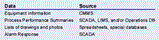
Operations and maintenance (O&M) manuals have long been used for organizing and presenting information relevant to operating and maintaining water and wastewater infrastructure. The content of paper-based O&M manuals has been historically limited to text describing basic configuration and design criteria, O&M procedures, etc., augmented with select graphical images such as schematic diagrams, key plans, isometric views, etc. Electronic O&M manuals offer a means of expanding the amount of information easily available to the O&M staff and the speed with which that information is accessed. Dynamic electronic manuals are easier and less costly to construct and provide more rapid access to the information than static manuals.
Types of Information in Electronic O&M Manuals
A wide variety of information is potentially useful to operations and maintenance personnel in carrying out their work. The information takes several forms including text, graphics/images and data.
Textual information includes information typically provided in paper-based O&M manuals, as well as process memoranda, office policies, etc.:
Graphics and images include both engineering drawings (typically vector-based graphics) and graphics-art illustrations (typically, raster-based graphics). The images that would be incorporated into an electronic O&M manual include:
Finally, much of the information that is presented in an O&M manual consists of—or is derived from—lists, which typically would be stored in a database. For example, the following table lists data of interest to operations staff, and the source (database) for that data:
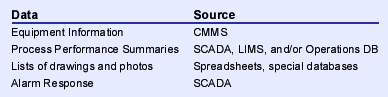
Advantages of Electronic O&M Manuals
Most modern electronic O&M manuals are structured as web sites, using open standards and technology. These electronic manuals provide a number of advantages over their paper-based predecessors:
Effective Data Presentation
Most electronic manuals (web sites) are entirely static, in the sense that they always display the same information, and that the presentation is always the same. Even when using Dynamic HTML, available with Netscape and MsIE 4.x and above, the presentation itself appears dynamic to the user, but the data itself is static.
An electronic O&M manual becomes far more interesting for the users when they have the possibility to dynamically shape and select the information as they are viewing it. This also allows them to filter out unnecessary data so that only the points salient to the question at hand are displayed.
Effective data presentation is the ability to present to the user data that is specifically tailored to his or her focus. For example select from a list of entries, based on criteria, keywords or time (e.g., latest results of sampling data).
Definition of the Problem
It is very frequent that a list of "things" is shown to the users, e.g., lists of standard operating procedures, drawings, equipment, etc.
A list display can be greatly enhanced by considering the following:
For the web site contributors, the problem becomes one of maintenance. For example, if all the pieces of equipment are described in individual files, ensuring look and feel consistency can be a monumental task.
For example, a facility with 200 pieces of equipment would require 200 separate equipment pages plus one index page. Creating these pages by hand, even using a standard "template" would take from 200 to 400 hours of HTML preparation. Once accomplished, it is unlikely that either "look and feel" changes to the 200 pages or the addition of another piece of information to each page would be made (even at the request of a user) because of the large time commitment such changes would require. Such "inflexibility" defeats the purpose of providing an information environment attractive to end-users.
Adding information to each page can be very time consuming: if the pages for each piece of equipment show the supplier name, adding the phone number to all 200 pages would be very time consuming.
Very often, the data comes from an existing database (for example, the equipment list already exists in the CMMS database) and entering information into and maintaining a separate HTML "data set" is unproductive. The list and detailed files should in this case be generated from the existing database, using automated or semi-automated procedures.
Implementation Methods
Several approaches can be used:
Method Comparisons
The factors and issues associated with each method are detailed below:
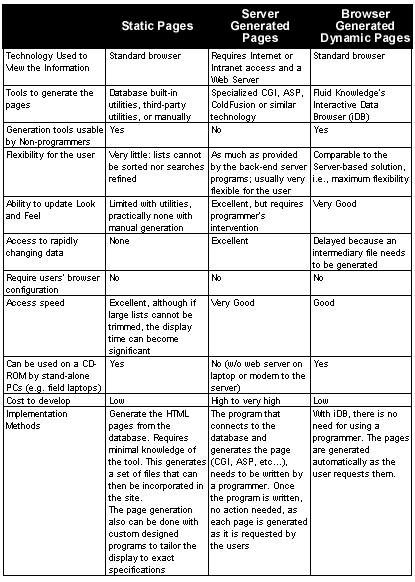
Note that for each solution, there are a number of alternatives possible. For example:
Fluid Knowledge of Oakland, CA, has produced a number of applications that address the dynamic data presentation problem specifically for the water and wastewater industry.
Fluid Knowledge provides consulting engineering and software development services to the water and wastewater industry. Their focus is to improve the operation and management of infrastructure systems through the following services: specialized software development; knowledge-based troubleshooting systems; electronic operations and maintenance manuals; operations training; and process evaluations. The company may be reached at 614 Grand Ave., Suite 324, Oakland, CA 94610; phone 510-465-3502; fax 510-465-3526; E-mail: info@fluidknowledge.com.
Information for this article was provided by Jim Geselbracht and Olivier Zyngier of Fluid Knowledge and edited by Tracy Fabre.
