OpenFlows™ StormCAD®
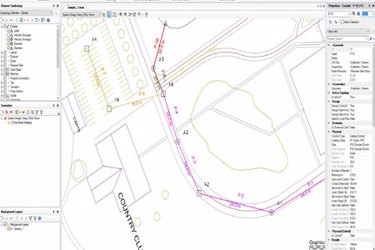
You can use OpenFlows StormCAD as a stand-alone application, or you can work directly within MicroStation® CONNECT Edition, OpenRoads™, OpenSite®, or OpenRail™ Designer, while an additional integration option lets users model directly in AutoCAD. OpenFlows StormCAD’s stand-alone interface offers easy-to-use model layout tools, multiple background support, including Bing aerial imagery, conversion utilities from CAD, GIS, and databases, and the use of terrain models to dynamically update node ground elevations, display surface contours and profiles, and design conduit inverts using real topography.
The ability to run within MicroStation CONNECT Edition, OpenRoads, OpenSite, or OpenRail Designer provides a geospatial and engineering design environment with unrivaled visualization and publishing capabilities. AutoCAD users can build, lay out, and plot models with engineering precision within an environment where they are already comfortable.
Inlet and Network Hydraulics
OpenFlows StormCAD determines intercepted flow at network inlets and routes bypass flow to selected bypass targets. Inlets can be computed using the U.S. Federal Highway Administration’s HEC-22 methodology, and you can choose from grate, curb, slot, ditch, and combination inlet types. The application provides a variety of methods to compute headloss, including HEC-22 Energy and AASHTO. OpenFlows StormCAD solves for subcritical, critical, and supercritical conditions with its robust, gradually varied, standard-step algorithm. The application calculates friction losses using Manning, Kutter, Darcy-Weisbach, and Hazen-Williams methods, and you can choose circular, box, arch, or elliptical pipe section shapes or irregular, trapezoidal, or triangular channel sections.
