OpenFlows™ CulvertMaster®
Source: Bentley Systems
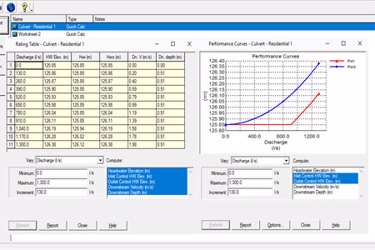
Data entry and manipulation is flexible and straightforward. Users of OpenFlows CulvertMaster can simply enter data in clearly labeled fields with full context-sensitive assistance and the ability to click to calculate. Design and analysis models can be navigated quickly, using tabbed dialog worksheets to edit watershed data, tailwater conditions, profile information, and more. With OpenFlows CulvertMaster, engineers can conveniently organize all the designs and analyses for the same project within a single file.
Comprehensive Analysis and Design
OpenFlows CulvertMaster offers three flexible simulation types that engineers can use for all phases of their projects:
- Quick Culvert Calculator – for simple culverts with known characteristics. This simulation type allows users to plug in the data they know and solve for what they need. Its worksheet-style dialog requires a minimal amount of descriptive input information to solve for discharge, headwater elevation, or culvert size.
- Culvert Analyzer – for more complex systems with multiple barrels, different shapes and sizes, special tailwater considerations, and roadway overtopping. Engineers typically use this simulation type to verify the hydraulic performance of existing culverts, analyze complex situations such as main-stream culverts working in combination with relief culverts in overbank areas, perform road overtopping analysis of existing culverts or new designs, or supplement existing culvert structures to correct inadequate capacities resulting from urbanizing watersheds or undersized cross-drain conditions.
- Culvert Designer – allows engineers to compare several proposed options, incorporate these design trials into complex hydraulic analyses, and evaluate the results. In this design mode, engineers can create individual culvert trials and solve for the size of a culvert of a specified shape, material, and roughness to pass the design discharge under design elevation headwater conditions. Additionally, engineers can specify discharge for a specific culvert under design headwater elevation for a specific culvert under design discharge conditions.
Bentley Systems
This website uses cookies to ensure you get the best experience on our website. Learn more
