Modernize Your Mobile Operation
By Brian Albright, Field Technologies magazine

The Metropolitan Sewer District of Greater Cincinnati’s Wastewater Collection Division manages 3,000 miles of main sewer line and services some 200,000 individual customer sewer laterals and accounts that cover nearly 1 million residents and businesses. When things go wrong with those pipes, the division hears about it from customers loud and clear.
When there are sewer line backups, overflows, or other problems, field crews have to promptly investigate the issue and repair the damage. The division employs approximately 100 full-time field technicians tasked with performing customer service activities, condition assessment, maintenance, cleaning, construction, and rehabilitation operations.
“Many of our crews are primarily focused on preventive maintenance,” says Mike Pittinger, Wastewater Collection Superintendent for the district. “They use robotic cameras and high-definition panoramic scanners to do standardized condition assessments, and we gather tons of data about pipe conditions every day. We bring that back and run it through risk-based models to help prioritize maintenance and cleaning operations.”
Much of the field activity was recorded on paper forms, which had to be filled out, processed, and then keyed into the division’s back-end computer systems. The variety of work and complex workflows made it difficult to train employees to properly conduct inspections and assessments, and the paper forms were often missing key information or included inaccurate data.
For years, the division had deployed rugged laptops in the field, running the Esri ArcView product as a geographic information system (GIS) asset registry. “We used those for reference in the field, but primarily the crews were issued paper work orders from different legacy systems that had been built over the past 20 years,” Pittinger says. “They were connected with duct tape and string, so to speak, and it was challenging to synchronize our records.”
The division also operated a 24-hour call center that was costly to operate and presented challenges in promptly responding to customer service requests. Because different employees and contractors with different levels of expertise handled the calls at different times, it was difficult for the division to maintain consistent service.
Building Mobile Apps
According to Pittinger, the division wanted to automate as much of the field data collection and work order management as possible and began looking for a software solution that could automate some of its customer service processes, while also providing a mobile application to replace the paper forms and various software solutions already in use. The mobile application also needed to present the complex workflows in a simple, easy-to-navigate interface to improve data collection in the field.
As part of the new solution, Pittinger decided to adopt iPhones and iPads for the field crews to replace the more expensive rugged laptops already in use. The division is currently transitioning from multiple legacy solutions to a single GIS-based computerized maintenance management software (CMMS) called Cityworks AMS. The new mobile solution also had to integrate with the new CMMS system. By improving data collection in the field, Pittinger says the division could better maintain assets based on work history information and inspection data.
For its mobility needs, the division deployed several new applications to address the varying needs of its field crews. For straightforward and simple work orders with basic data collection requirements, the division implemented Freeance Mobile for Cityworks, a mobile work order management solution that could be directly integrated with the CMMS. They also deployed Esri’s ArcGIS Online, a mobile GIS application that allows users to create interactive maps and applications and share them with other members of the organization.
But, for more complex work orders with variable data collection requirements, Pittinger wanted to find a platform that would allow the division to create custom mobile applications and forms that could be quickly designed and deployed on iPhones and iPads. After evaluating a number of solutions, he selected the Flowfinity platform.
“We wanted an application that could take complex workflows and present them on mobile devices, so employees can go through one question at a time, and, based on the answers, the solution branches out to the next level of questions,” Pittinger says. “It has solid integration capabilities, but it’s designed so a business analyst or non-IT person can build apps without a great amount of IT knowledge.”
Cloud-Based Work Order Management
Initially, because of city government requirements, the division was not able to set up a virtual private network (VPN) to launch the fully functional mobile applications. Flowfinity was piloted as a cloud-based demo, which gave the team a sandbox environment to test the solution.
The project launched with the deployment of the iPhones and iPads, along with the ArcGIS Online application. “We could configure the maps and let technicians see things that would help them do their jobs better,” Pittinger says. “They also immediately had email, text messaging, and other communication methods, so they could snap a picture or shoot a video and email it to a supervisor or another crew.”
The district is currently training employees on the functions available in the various solutions and as of this writing is developing training aids for the mobile apps that were set to launch in the spring. In the meantime, the division is bringing the new applications on line and will eventually have a fully electronic work order solution in place.
With the new technologies, when a work order is created and assigned in the Cityworks CMMS, it automatically generates a record in Flowfinity, which assigns it to the proper technician along with the specific information and forms needed for that work order. After technicians enter data into the Flowfinity iPad or iPhone application, it is populated in the CMMS system along with any collected photos and signatures. Other work orders are issued via Freeance, depending on the complexity of the job.
Within the Flowfinity forms, employees can open GIS data via ArcGIS Online using hyperlinks directly embedded in the Flowfinity forms. “They can look at specific maps they need at that point in the workflow to answer specific questions,” Pittinger says. “The maps are simple and use a simple symbology, and they show items that are appropriate for the workflow in that form.”
That integration helps the division gather information about assets and correct any outdated GIS data. There is now a record of how much time each work order took, allowing managers to measure employee performance. “Not only are we getting the right workflow for that customer, but we’re also improving our asset registry,” Pittinger says.
Using a free PhotoPen app, employees can snap a picture and mark it up, or mark up a screen shot of an ArcGIS Online map. The division can also send automated reports to customers so they can see exactly what service was provided and when.
Right now, Pittinger does the bulk of the mobile app and form development in Flowfinity, supported by a team of supervisors and GIS experts. Work will continue on the design and development of the new apps as the team identifies which processes are best served by the various mobile solutions.
“We have a great team, and we work collaboratively to talk about workflow and when things should go to different people, what they need to see, and when they need to see it,” Pittinger says. “Fundamentally, people want to do things that make sense and want to solve long-standing problems without wasting time. We’re constantly getting good ideas. My hope is to involve more people in the application development within Flowfinity, although we don’t want to use Flowfinity where we can use Freeance as the straight input into Cityworks.”
Why iOS? The Intuitive Interface
While switching from laptops to iPhones and iPads has saved the division money, Pittinger says the main driver of this hardware switch was the intuitive user interface (UI). The original laptop deployment had posed a challenge from an end user perspective. “A lot of our employees were not comfortable with them [laptops], and many had limited experience using computers,” Pittinger says. “Training was difficult because there was no way to train them for every error or window that was going to pop up. Our IT department was overwhelmed answering questions and keeping up with the issues. There was a whole infrastructure for keeping the machines updated. We had an uncomfortable but necessary relationship with laptops for years.”
With the Apple devices, Pittinger says, the division found a UI that employees were more comfortable with. “One of the reasons we went with the iPad is that for years, I tried to get my father to use a PC, and it was a complete failure,” Pittinger says. “No matter how we tried to get him to log on and use email, it wasn’t happening. I talked him into using an iPad, because I thought the interface would work for him. In short order, I was getting spammed by my father, and I knew at that point I was on to something.”
The division has deployed 100 iPhones to field employees. The iPads are deployed to crews and associated with specific vehicles. “If a person is taking a vehicle out, they swipe their RFID-enabled employee badge to check out the keys to the vehicle and the iPad for that vehicle,” Pittinger says.
The mobile devices are all protected with OtterBox rugged cases, and Pittinger reports few problems with broken devices. The division deployed the AirWatch mobile device management (MDM) solution to manage the devices and software, although Pittinger says that OS upgrades and compatibility have still proven to be a challenge. “We are working now to integrate the AirWatch MDM, and leverage its capabilities along with the VPN we’re going to use (Cisco AnyConnect). Right now, users can’t add or get rid of apps on the iPads, and the Safari browser operates in a supervised mode with a defined whitelist,” he says.
The improved workflows for the field technicians aren’t the only area of operations improved by the Flowfinity solution. The division also used the software to build applications for the call center. Because the division manages wastewater issues, the volume of calls coming into the call center varies, depending on the weather. If there are heavy rains, call volumes can increase rapidly. In the past, that meant employees without much call-handling experience would be pulled in to help handle that volume, which resulted in information gaps when untrained employees took down the details.
Now, the city has been able to leverage Flowfinity to move some limited call center functions to a contractor during overnight hours. That saves the division from staffing the call center 24/7 and provides additional resources for peak call times during wet weather. The Flowfinity solution has provided workflows and logic that allow call center employees to quickly categorize calls and gather all the necessary information by following prompts.
New Solution Provides Big Savings In Hardware, IT Support
While the mobile deployment is still ongoing, the division has already experienced both hard dollar savings and other operational benefits, thanks to the new mobile applications. The self-guided applications in Flowfinity have proven so easy to use that Pittinger says training costs and time have been reduced. By controlling which fields are displayed or mandatory in different layouts, the solution provides step-by-step instructions to field technicians.
By replacing the rugged laptops with iPads and iPhones, the division has reduced hardware costs by $87,500. The solution has also allowed more efficient call center staffing, reducing costs by an additional $76,000. IT costs were also reduced, since the Flowfinity product allows management to create apps without assistance. Switching to iPads and iPhones also reduced IT support and software maintenance costs.
The division also expects to improve productivity by nearly 30 percent using the work order management system, in addition to improving communication among team members. Using the ArcGIS Online product has also improved efficiencies. “If they’re out in a field or a wooded area looking for a manhole, that can be very challenging,” Pittinger says. “With the ArcGIS Online app, they can go to a map that shows the infrastructure, hit the GPS function, and as they walk along, they can see where they are relative to the asset. They love that.”
The division is evaluating how to use QR codes or other bar codes in the field to bring asset information directly into the forms using the mobile devices. “We’re building a lot of our job aids like facility manuals so that at a certain point in the workflow, they can click a link that takes them to an online document and see the job aid for that task,” Pittinger says. “But if they go to a facility they don’t have a work order for, they could scan a QR code and go directly to the posted job aid.”
Pittinger and his team are also integrating the Cityworks, Freeance, and Flowfinity solutions with the Keywatcher key management solution from Morse Watchmans, and the Zonar Systems GPS-based fleet management solution. “The plan is that when technicians take out the vehicle keys using their ID card, they are logged as the driver of that vehicle, which associates them with the vehicle in Zonar,” Pittinger says. “Vehicle location and driver information from Zonar is fed back into a custom GIS-based dispatch tool in Cityworks. As work orders are generated, dispatchers can sort them by priority, promised date/time, and distance from crews within Cityworks and send available crews to the closest, highest priority job to reduce drive time.”
As utility rates increase, Pittinger says, his goal is to make sure customers understand the value they receive for the money they pay each month for service, and the new mobile applications are helping to do that. “Our customers need to see firsthand that they are getting what they pay for,” Pittinger says. “Any time we interface directly with a customer, they should see that we’re professional and competent and care about what we do. Using this technology allows us to do things like send them an email update of the work order right after the technician leaves the house and include a link to videos or documents that can help them learn more about the problem they were experiencing. We look at this as a way to show people what they are getting, because they are paying more and more for service.”
The Importance Of Enterprise Mobile App Flexibility
The Metropolitan Sewer District of Greater Cincinnati’s Wastewater Collection Division needed a mobile solution to help manage work orders and information flow for a variety of field activities, from inspections and maintenance to new construction projects. According to Mike Pittinger, wastewater collection superintendent for the district, the mobile solution also had to be intuitive, guiding users step-by-step through the various forms that had to be completed for each of these tasks.
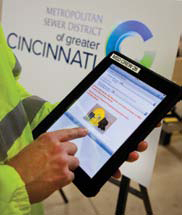 The division wanted a way to build custom mobile applications for the iPhones and iPads it had deployed but without over-taxing the IT department.
The division wanted a way to build custom mobile applications for the iPhones and iPads it had deployed but without over-taxing the IT department.
The city selected the Flowfinity mobile applications platform. The solution allows users to create apps with custom workflows and integration and flexible datacapture features without any programming. That reduces the need for IT resources, because business users can modify the apps as business requirements change, using the solution’s simple point-and-click app creation features.
“If we had to go back to IT every time we needed to make a change to a field or make a field mandatory, it would require a lot of time and resources that we don’t always have,” Pittinger says. “We don’t have to try to convey every business workflow to IT and hope they understand what we meant.”
Users can also define different statuses or states for an app. “You can decide who has access to what parts of the form at different points in the process,” Pittinger says. “You can establish as many notifications as you want that include information directly from the record, so you can send emails to people as it goes from the ‘waiting’ state to ‘investigation.’” For more information on the capabilities of Flowfinity’s platform, visit www.flowfinity.com.
